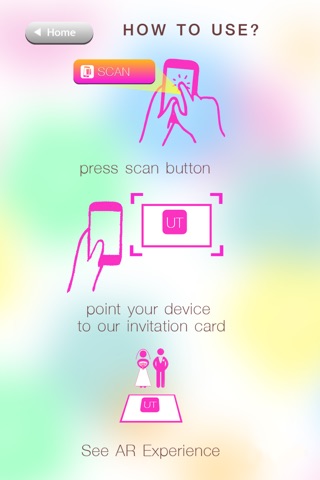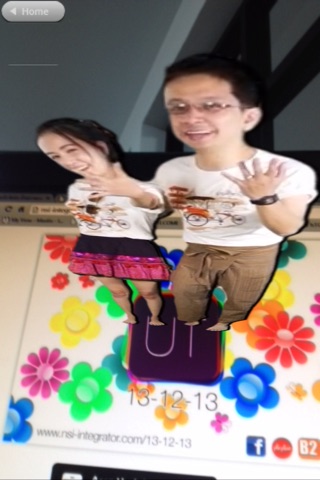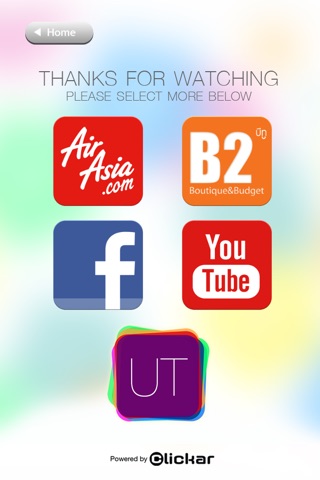AR Wedding Card app for iPhone and iPad
Developer: Click Connect Co., Ltd.
First release : 30 Nov 2013
App size: 104.97 Mb
Welcome to the future, the world of Augmented Reality (AR). Wedding Card is an amazing way of applying Augmented Reality (AR). With AR Technology, you will be able to invite your guest to your wedding reception without actually being there! All your guest have to do is download the marker (wedding card) and download the AR Wedding Card application and then, WALLA! You will be able to personally invite all your guest to you wedding reception! In addition to this amazing AR application
How to use :
After downloading and installing the application into your smart device (preferably the iPhone or iPad with the iOS 6 upwards), open up the AR application and choose the menu you prefer. Should you want to use the AR Features, please select the AR menu and it will open up as ‘camera view’ for you to scan marked print media until it is clearly shown on your screen, or scan the image and then be AMAZED!
ยินดีต้อนรับสู่โลกแห่งอนาคต โลกแห่ง AR มิติเสมือนจริง ในปัจจุบันนี้ เทคโนโลยี AR ได้ถูกนำมาประยุกต์ใช้กับการ์ดงานมงคลมากมาย เช่น การ์ดแต่งงาน ด้วยเทคโนโลยี AR นี้ จะเป็นครั้งแรกที่คุณสามารถเรียนเชิญแขกผู้มีเกียรติทุกท่านมาร่วมงานแต่งงานของคุณด้วยตัวคุณเองได้อย่างง่ายดายและหมดปัญหาเรื่องพลาดการเชิญแขกผู้มีเกียรติที่มีจำนวนมหาศาล เพียงแค่คุณให้แขกผู้มีเกียรติทำการ Print Marker (การ์ดเชิญงานแต่งงาน) และ Download Application AR เพียงเท่านี้คุณก็สามารถเรียนเชิญแขกผู้มีเกียรติทุกท่านเข้าร่วมงานมงคลของคุณได้อย่างครบถ้วนสมบูรณ์แบบ นอกจากนี้ คุณยังสามารถเชื่อมต่อ Facebook หรือ Social Network อื่นๆ Youtube แผนที่จัดงาน หรือจองตั๋วเครื่องบิน ผ่าน Application AR นี้ได้อีกด้วย
ขั้นตอนการใช้งาน
หลังจาก download และ install app ลงเครื่องของท่าน แนะนำให้ใช้ iPhone หรือ iPad ที่มีเวอร์ชั่น OS ตั้งแต่ 6.0 ขึ้นไป หลังจากนั้นเปิด application เลือกใช้เมนูที่ต้องการ หากต้องการใช้ AR feature เลือกเมนู AR และ ใช้กล้องส่องไปยัง สื่อ สิ่งพิมพ์ ที่กำหนด จนเห็นภาพสื่อ สิ่งพิมพ์นั้นๆอย่างชัดเจน